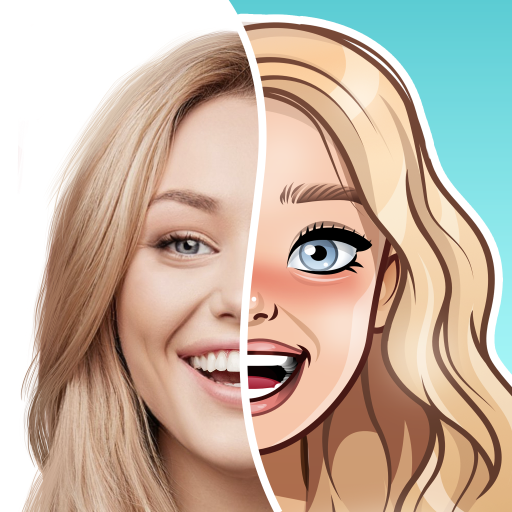Clio for Clients
About this app
If you are seeking to enhance your communication, collaboration, and time management through the use of legal software, the Clio for Clients App may be a suitable solution for your needs. This analysis will delve into the advantages of this application, offer a detailed tutorial on its efficient utilization, and assess the strengths and weaknesses of its features.
The forthcoming conclusion will provide definitive insights and recommendations regarding the compatibility of the Clio for Clients App with your legal requirements.
Overview of the App's Features
In this review of the Clio for Clients App, an in-depth analysis will be conducted on the extensive features and functionalities it offers, specifically tailored to improve client management for legal practitioners.
The app boasts an intuitive user interface that facilitates easy navigation, providing legal professionals with efficient access to client data and case particulars. Its seamless integration with calendar and task management tools guarantees that crucial deadlines are met without fail. Emphasizing accessibility, the app is compatible with both desktop and mobile devices, allowing lawyers to maintain constant communication with their clients regardless of time or location. Furthermore, the user experience is customized to address the specific requirements of legal professionals, incorporating features such as document management and secure client communication channels.
How Clio for Clients App Can Benefit You
Utilizing the Clio for Clients App can offer substantial advantages to your legal practice by optimizing client management processes, improving workflow efficiency, and ultimately increasing productivity for law firms of various scales.
Streamlining Communication and Collaboration
The Clio for Clients App excels in enhancing communication and collaboration between legal professionals and their clients, prioritizing the maintenance of secure login procedures and data privacy at all times.
The application incorporates a client portal that provides users with secure access to case updates, documents, and messages, fostering an environment of transparency and efficiency in the client-lawyer relationship. Through the implementation of end-to-end encryption and regular security updates, the Clio for Clients App places a strong emphasis on the protection of sensitive information. This approach ensures that any confidential data exchanged within the platform remains safeguarded against unauthorized access.
By delivering a user-friendly interface and seamless communication tools, the app optimizes client engagement and streamlines the legal process for all parties involved.
Efficient Time and Task Management
The Clio for Clients App provides a comprehensive range of tools designed to enhance time and task management efficiency. These tools include time tracking, billing capabilities, calendar integration, task assignments, and automated notifications.
These functionalities are particularly beneficial for legal practitioners who are frequently required to manage multiple cases and deadlines concurrently. Through the utilization of the time tracking feature, users can accurately record and bill their hours, thereby ensuring that they are duly compensated for their professional services.
The calendar integration feature facilitates seamless scheduling of appointments and court dates, thereby minimizing the occurrence of scheduling conflicts within their demanding agendas. Task assignments functionality supports team collaboration, thereby ensuring that all team members are aligned in their approach towards case progression.
Automated notifications serve as gentle reminders for imminent tasks and deadlines, aiding legal professionals in maintaining organization and efficiency within their practice.
Using Clio for Clients App: Step-by-Step Guide
This comprehensive guide provides detailed instructions on how to utilize the Clio for Clients App effectively. It aims to assist users in navigating the app's user interface seamlessly and fully exploiting its features for an enhanced user experience and improved accessibility, thereby maximizing the utilization of legal technology.
Creating an Account and Setting Up Your Profile
The process of creating an account and setting up a profile on the Clio for Clients App has been designed to offer legal professionals a straightforward experience while maintaining stringent security measures.
Upon downloading the app, individuals can initiate the account creation process by selecting the 'Sign Up' button and following the subsequent instructions. It is imperative to select a robust password that incorporates a blend of letters, numbers, and special characters to bolster security measures.
Upon successful verification of the email address, users can proceed to furnish their profiles with professional details, areas of expertise, and a profile image. To optimize the profile setup, individuals are advised to include a concise bio that emphasizes their qualifications and experience. This step can potentially attract clients and bolster credibility on the platform.
Navigating the App and its Features
The Clio for Clients App and its features are designed with intuitive navigation in mind, featuring a user-friendly interface that aims to facilitate efficient client management and optimize the app's capabilities.
The main dashboard of the app offers a comprehensive overview of client profiles, upcoming deadlines, and ongoing cases. Clients can be easily searched and filtered, simplifying access to relevant information. Through the calendar feature, users can seamlessly schedule appointments and set reminders.
Furthermore, the app includes a task management system that allows users to assign tasks, monitor progress, and ensure timely completion. For improved efficiency, users have the ability to customize notifications and alerts to stay informed about critical activities and deadlines. By effectively leveraging these features, client management processes can be streamlined and workflow optimization can be achieved.
Pros and Cons of Using Clio for Clients App
The evaluation of the advantages and disadvantages associated with the utilization of the Clio for Clients App necessitates a comprehensive examination procedure that integrates customer feedback, ratings, and performance evaluations in order to present a well-rounded perspective.
Advantages and Limitations of the App
The Clio for Clients App presents several benefits, notably enhanced efficiency and productivity, extensive customization capabilities, and dependable support and updates, despite certain limitations that warrant consideration.
Users of the application express satisfaction with its ability to streamline daily tasks, such as appointment management, billable hours tracking, and easy access to case documents.
Furthermore, the customization options enable individuals to personalize the app according to their specific requirements and preferences, thereby elevating the overall user experience.
While the app boasts robust functionalities, feedback from some users indicates a desire for improvements in the user interface to facilitate more intuitive navigation.
Noteworthy for their prompt responses and useful assistance, the app's customer support team ensures that any concerns or issues raised are promptly resolved.
Moreover, the regular provision of updates introduces new features and improved performance, demonstrating the app's dedication to ongoing enhancement and innovation.
Final Thoughts and Recommendations
The Clio for Clients App is recognized as a valuable tool for legal professionals, as it enhances workflow and legal services through advanced legal technology while ensuring adherence to legal regulations.
This application facilitates improved communication between attorneys and clients by offering secure messaging, document sharing, and real-time updates on case progress. By consolidating these interactions within the app, it minimizes the back-and-forth exchanges typically associated with client communication.
Moreover, its seamless integration with billing and invoicing features facilitates precise tracking of billable hours, thereby optimizing financial management for law firms. For legal professionals seeking to enhance efficiency, client satisfaction, and overall compliance, the integration of the Clio for Clients App into their practice is strongly recommended.
Related Apps
-
ESET Mobile Security AntivirusGETTools and Productivity
-
TV Web BrowserGETTools and Productivity
-
Nova Launcher PrimeGETTools and Productivity