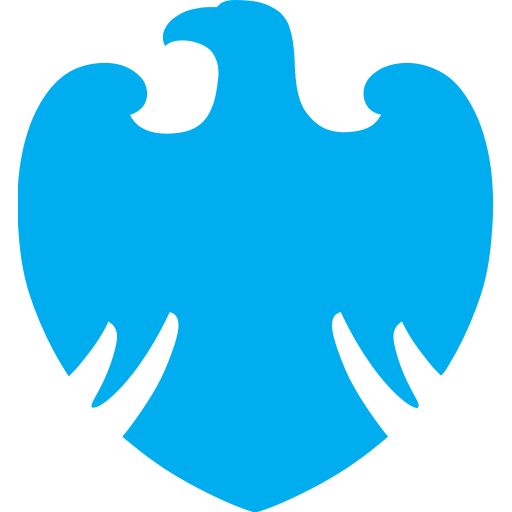Bluevine
About this app
In the current fast-paced financial environment, efficient management of business finances is essential for achieving success.
The Bluevine App provides a comprehensive suite of features designed to streamline banking operations for small businesses, improve cash flow, and save valuable time.
This guide will outline the app’s functionalities, offer a step-by-step usage guide, and emphasize its advantages, including enhanced efficiency and cost savings.
Furthermore, real-life customer reviews will deliver an authentic perspective. Explore how Bluevine can transform your financial management practices.
Overview of Features and Services
The Bluevine app represents a comprehensive digital banking solution tailored specifically for small businesses, providing a wide array of features and services that facilitate financial management, enhance cash flow, and streamline account setup. With its intuitive interface and mobile functionality, this app allows users to manage payments, invoices, and bank transfers with ease, all while maintaining high standards of security and reliability.
It offers essential tools such as budget tracking and expense management, rendering it an invaluable asset for entrepreneurs seeking to optimize their financial strategies and foster business growth.
The app includes distinct account types, notably a high-interest business checking account designed to help small business owners maximize their deposits, as well as a line of credit that effectively addresses cash flow gaps. Integration with widely-used financial tools such as QuickBooks and Xero enables users to consolidate their financial data seamlessly, thereby enhancing their decision-making processes.
User satisfaction metrics indicate a high level of contentment, with numerous users commending the app's responsiveness and user-friendly design. These features not only improve operational efficiency but also provide small business owners with more comprehensive financial insights.
How to Use Bluevine App
The Bluevine app is designed for ease of use, enabling users to efficiently navigate its features for optimal financial management. To begin utilizing the Bluevine app, users are required to complete the account setup and onboarding process, which includes account verification to ensure security and compliance.
Once the setup is complete, the mobile application provides a user-friendly interface that allows business owners to easily access account features, track transactions, and manage their finances conveniently while on the go.
Step-by-step Guide and Tips
To maximize the benefits of the Bluevine app, it is advisable to follow this comprehensive step-by-step guide that outlines essential tips for effective usage. Begin by downloading the app from your preferred app store, and then create an account using your business information. It is imperative to accurately enter all required details to avoid any delays in the onboarding process. Familiarize yourself with the account features, which include mobile banking options, transaction history, and customer service support available within the app, as these elements will enhance your overall financial management experience.
Once your account is successfully set up, explore the various functionalities, such as the seamless transfer of funds, which can be executed with just a few taps. Users are encouraged to take advantage of real-time transaction notifications to remain informed about their financial activities. Understanding the applicable transaction fees is essential, as it aids in budgeting and effectively managing business expenses.
For any ongoing concerns or queries, the dedicated customer service feature within the app serves as a valuable resource, ensuring that you receive prompt assistance. Additionally, it is advisable to regularly check for app updates, as these updates often include new features and performance enhancements, specifically designed to optimize user engagement and streamline operations.
Benefits of Bluevine App
The Bluevine app provides a range of benefits specifically designed to meet the needs of small businesses, facilitating effective financial management and improving operational efficiency.
With features optimized for online banking, business owners can efficiently manage their cash flow, access small business loans, and explore business lines of credit directly through the app.
Furthermore, its intuitive user interface allows users to navigate effortlessly through various savings opportunities, thereby enabling them to achieve their financial goals and enhance overall profitability.
Efficiency and Cost-saving Benefits
One of the notable features of the Bluevine app is its focus on efficiency and cost-saving advantages, rendering it an excellent choice for small businesses. By utilizing competitive interest rates and minimal fees, users can optimize their banking experience while ensuring operational effectiveness. The app's performance metrics enable business owners to monitor their financial health accurately, allowing them to maximize savings opportunities and remain cognizant of transaction limits.
For example, the app provides features such as integrated invoicing and automatic payment reminders, which significantly diminish the time spent on administrative tasks, thus freeing up valuable resources for small business owners.
Through comprehensive analytics, users are able to identify patterns in their expenses, uncover unnecessary subscriptions, and implement measures to reduce costs, ultimately improving their financial performance. By adopting Bluevine’s streamlined processes, businesses have the potential to reduce monthly operational costs by up to 30%, thereby enabling them to reinvest those funds back into their growth strategies.
Customer Reviews and Ratings
Customer reviews and ratings are essential in assessing the overall user experience with the Bluevine app, providing valuable insights into its performance and service offerings.
A significant number of users commend the app for its intuitive design and responsive customer service, emphasizing how these aspects enhance their banking experience.
Testimonials frequently highlight the ease of managing finances, tracking expenses, and overall satisfaction with the app's features and functionalities, establishing it as a trusted option among small business owners.
Real-life Experiences and Feedback
Real-life experiences shared by users of the Bluevine app provide valuable insights into how the application has improved their financial management practices. Numerous users report notable enhancements in their cash flow management and credit scores, primarily attributable to the app's efficient tools and resources specifically designed for small businesses. These testimonials frequently underscore how features such as expense management and budgeting tools have significantly transformed their overall financial strategies.
Users consistently commend the intuitive design of the application, which simplifies financial tracking and facilitates real-time expense monitoring. One user remarked that the seamless integration with their existing bank accounts has rendered budgeting a more proactive and manageable activity, rather than a burdensome task.
However, some feedback indicates a demand for improved customer service options, particularly during peak usage periods. While many users have lauded the app's effectiveness in proactively managing their financial health, there exists an opportunity for enhancement in support response times to ensure a consistently positive user experience.
Final Thoughts and Recommendations
The Bluevine app demonstrates excellence in providing a comprehensive digital banking experience tailored to the diverse needs of small business owners. Based on user satisfaction and performance metrics, it is evident that the app offers valuable financial management tools that enhance operational efficiency and support business growth. Consequently, for entrepreneurs seeking an effective online banking solution, Bluevine is highly recommended due to its intuitive features and robust service offerings.
Users consistently commend the seamless integration of various banking services, ranging from checking accounts to lines of credit, all designed to simplify cash flow management. The platform's capability to deliver real-time insights into financial health enables business owners to make informed decisions promptly.
With competitive interest rates and low fees, Bluevine distinguishes itself in the competitive digital banking landscape. For those contemplating a transition, it is advisable to explore the app's educational resources, which provide valuable insights into optimizing its features, ultimately facilitating the development of more strategic financial approaches.
Related Apps
-
Citizens Bank Mobile BankingGETFinance
-
Barclays US Credit CardsGETFinance
-
EveryDollarGETFinance
-
NYMCU Mobile BankingGETFinance
-
Standard BankGETFinance
-
MetaWalletGETFinance