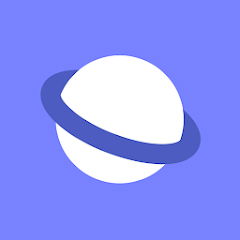ABP for Samsung Internet
About this app
Are you seeking relief from the inundation of advertisements and the pervasive tracking of your online activities? The solution lies in the ABP for Samsung Internet App.
This article will furnish a comprehensive outline of ABP, elucidating its functionality, compatibility, and availability. Furthermore, an examination of the advantages and features of ABP, encompassing ad blocking and tracking protection capabilities, customization options, and additional attributes, will be conducted.
Anticipate a systematic presentation on utilizing ABP, which will be preceded by an evaluation of its advantages and disadvantages to aid in making an informed decision. Let us commence this exploration.
Overview of ABP for Samsung Internet App
The ABP for Samsung Internet App is a robust ad blocker specifically crafted to elevate your browsing experience through the removal of intrusive ads. It aims to create a cleaner, faster, and more secure online environment on your Android smartphone or tablet.
What is ABP and How Does it Work?
Ad Blocker Plus, commonly known as ABP, operates by filtering out unwanted advertisements and tracking scripts, thereby significantly enhancing the performance and functionality of the user's browsing experience.
Through its automated detection and blocking of elements like banner ads, pop-ups, and video commercials, ABP improves webpage loading speed and minimizes screen clutter. The filtering mechanisms of ABP function discreetly in the background, scrutinizing webpage code and intercepting undesirable content from loading. This optimization results in a smoother browsing encounter with reduced interruptions. Additionally, by diminishing the quantity of scripts operating in the background, ABP can also enhance browser performance, contributing to a more streamlined and enjoyable online experience.
Compatibility and Availability
The ABP for Samsung Internet App is designed to be compatible with a wide array of Android devices, such as smartphones and tablets, and can be conveniently accessed via the Google Play Store for download and installation.
The application is engineered to support multiple iterations of the Android operating system, enabling users with older devices to leverage its ad-blocking functionalities. The process for downloading and installing the app is designed to be intuitive and straightforward, requiring only a few uncomplicated steps to initiate. While ABP for Samsung Internet App is engineered to operate seamlessly on the majority of Android devices equipped with recent operating systems, users are advised to regularly update the application to ensure optimal performance and security. This practice guarantees that users can indulge in an uninterrupted browsing experience devoid of intrusive advertisements and tracking mechanisms.
Features and Benefits of ABP for Samsung Internet App
The Ad Blocker Plus (ABP) integrated within the Samsung Internet App provides a wide range of features and advantages that establish it as a user-friendly tool. This ad blocker enhances privacy, ensures security, and permits extensive customization to align with individual preferences.
Ad Blocking and Tracking Protection
The ABP for Samsung Internet App is distinguished by its robust ad blocking and tracking protection capabilities, which serve to significantly enhance privacy and online safety by preventing the loading of unwanted ads and tracking scripts.
This functionality operates by conducting real-time analysis of web traffic, enabling the identification and subsequent blocking of ad networks and tracking tools that pose a threat to user privacy. By preventing the loading of these elements, users are able to enjoy a more streamlined browsing experience characterized by fewer interruptions and distractions.
The benefits of this feature extend beyond an enhanced browsing experience; it also serves to decrease the likelihood of encountering malicious ads or falling victim to invasive tracking technologies. In this manner, the ad blocking and tracking protection features play a vital role in preserving user privacy and elevating online safety.
Customization Options
The ABP for Samsung Internet App provides a wide range of customization options through its settings, enabling users to establish whitelists and blacklists and tailor their ad blocking preferences to align with their specific needs and browsing habits.
Additionally, users can modify filter settings within the app to precisely adjust the types of ads they wish to block or permit. This granular level of control ensures a customized ad blocking experience, give the power toing individuals to configure preferences based on their interests and online behavior.
Whether users seek to block particular ad formats or allow ads on specific websites, the app offers a variety of features to assist users in managing their online advertising encounters. By allowing users to personalize their settings, the app accommodates a diverse array of preferences and ensures a more individualized browsing experience.
How to Use ABP for Samsung Internet App
Utilizing ABP for the Samsung Internet App is a simple process that commences with uncomplicated installation and setup procedures. Subsequently, the user can benefit from user-friendly features that facilitate the efficient blocking of advertisements and trackers, thereby enhancing the browsing experience.
Installation and Setup Process
The installation and setup process for ABP on the Samsung Internet App is designed to be user-friendly and efficient. The process commences with downloading the app from the Google Play Store and then following the on-screen instructions to finalize the setup.
Subsequently, upon successful installation of the ABP app, it is necessary to open the application on the device and consent to the terms and conditions if prompted to do so. Following this, there may be a requirement to provide the app with essential permissions, such as access to the device's internet connection. Once the permissions have been granted, ABP will assist in navigating through any initial configuration settings, which may include selecting preferred ad filtering options or configuring custom filters. It is imperative to carefully adhere to the instructions provided to ensure a seamless setup process.
Upon completion of the setup, users will be able to enjoy an ad-free browsing experience on the Samsung Internet App.
Using the App to Block Ads and Trackers
Utilizing the ABP for Samsung Internet App for ad and tracker blocking necessitates configuring the settings and filters to optimize protection and enhance the browsing experience.
To access the settings within the ABP app, one must tap on the menu icon situated in the top right corner of the screen. Subsequently, users can proceed to the 'Settings' section, where a variety of options are available to tailor ad and tracker blocking preferences. Adjusting the sliders or checkboxes to align with individual preferences allows for fine-tuning of the filters. It is advisable to routinely update the filter lists to guard against new ads and trackers. Furthermore, enabling the 'Always-on VPN' feature can provide an additional layer of privacy and security during browsing activities.
By adhering to these procedures and remaining diligent in monitoring updates, users can establish a more secure and private online browsing environment.
Pros and Cons of ABP for Samsung Internet App
A comprehensive analysis of the ABP for Samsung Internet App offers a nuanced examination of the benefits and drawbacks associated with utilizing this ad blocker, drawing insights from user reviews and feedback to present a well-rounded assessment.
Advantages and Disadvantages of Using the App
The ABP for Samsung Internet App offers several benefits, including a user-friendly interface and notable enhancements in browsing performance and efficiency. However, potential drawbacks could include intermittent compatibility issues with certain websites.
Users have commended the ABP for Samsung Internet App for its seamless integration with the browser, allowing them to conveniently block unwanted ads and enhance their browsing experience. Many users have specifically praised the app for its capability to minimize distractions, resulting in a more focused online session. Some users have observed that the app's ad-blocking functionality may be less effective on specific websites, leading to occasional frustrations when unwanted ads persist. Despite this limitation, the general consensus tends to view the ABP for Samsung Internet App as a valuable tool for optimizing browsing efficiency.
Final Thoughts and Recommendations
The ABP for Samsung Internet App comes highly recommended for individuals seeking an ad-free browsing experience and improved online security. Its robust features and user-friendly design position it as a valuable addition to any user's browsing toolkit.
The app's capacity to eliminate intrusive ads not only streamlines the browsing process but also bolsters device security by mitigating the exposure to potentially harmful content. Users benefit from a smoother, quicker browsing experience devoid of unwanted advertisements, thereby fostering a more pleasant online environment. The app give the power tos users to effortlessly manage their online privacy and security.
The app's comprehensive blocking features, along with regular updates, ensure that users are shielded from evolving online threats, establishing it as a reliable choice for individuals who prioritize digital safety.
Related Apps
-
Samsung Internet BrowserGETCommunication
-
Battle.netGETCommunication
-
Should I Answer?GETCommunication
-
Spectrum Secure DeliveryGETCommunication
-
Proton MailGETCommunication