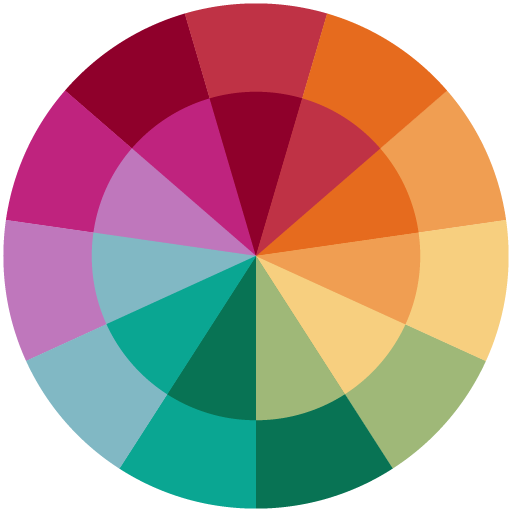A Color Story
About this app
Are you seeking to enhance your photo editing skills? The Color Story app may be the solution you require.
This robust tool provides a wide range of features specifically designed to elevate your images through impressive filters, effects, and editing capabilities.
We will examine the app's notable functions, evaluate its advantages and disadvantages, offer guidance on how to utilize it effectively, and present authentic user reviews to assist you in determining if it aligns with your creative requirements.
Explore the full range of offerings that A Color Story has to provide.
Overview of A Color Story App
A Color Story is an innovative application specifically designed for mobile photography enthusiasts, providing a comprehensive array of photo editing features that enhance the visual appeal of images. The app boasts a user-friendly interface, making it suitable for both novice and professional photographers, and allows users to effortlessly apply artistic filters and effects.
Its compatibility with both Android and iOS platforms ensures that a broad user base can access its premium features, establishing it as a favored choice among creative individuals aiming to enhance their photography skills.
Features and Functions
A Color Story offers a remarkable range of features, including advanced editing tools and creative functionalities that enable users to personalize their photographs with various filters and effects.
Among these capabilities are specialized tools designed for precise color grading, which enable users to enhance the vibrancy and mood of their images with minimal effort. The application provides extensive customization options for presets, allowing individuals to create unique looks tailored to their personal style or brand.
With a wide selection of artistic filters, each imparting its own distinctive character, users can effortlessly transform their photos into captivating artistic expressions. The intuitive interface further enriches the overall user experience, ensuring that even those who are new to photography editing can easily navigate the app and unleash their creativity.
Pros and Cons of A Color Story App
When evaluating A Color Story as a photo editing solution, it is important to assess the advantages and disadvantages based on user experience and customer feedback that elucidates both the strengths and weaknesses of the application.
Users often commend its intuitive design and comprehensive features; however, some have raised concerns regarding the subscription model linked to premium functionalities.
Advantages and Limitations
The advantages of A Color Story include a comprehensive range of editing options and a user-friendly interface, which enable users to navigate the application effortlessly and produce visually appealing content.
The app is supported by an active community where users can share their creations, seek constructive feedback, and draw inspiration from one another, thereby fostering a collaborative creative environment. Many users find its filters and adjustment tools to be both robust and intuitive, offering a wide array of choices that suit the needs of both novice and experienced photographers.
However, some users have raised concerns regarding occasional performance lags, particularly when employing more advanced features, which may present challenges for individuals less familiar with digital editing software. While the initial learning curve may pose a barrier, community tutorials and user-generated content facilitate this transition, allowing users to unlock the app's full potential as they invest time in mastering its functionalities.
How to Use A Color Story App
Effectively utilizing A Color Story necessitates a comprehensive understanding of its editing workflow and functionalities. Therefore, it is essential for users to adhere to a step-by-step guide that streamlines the process of enhancing image quality through mobile editing tools.
Step-by-Step Guide and Tips
This comprehensive guide will outline the essential techniques for utilizing A Color Story, with a focus on key photography styles and editing methods that effectively engage your audience.
By adhering to these guidelines, users can transform their images into captivating visuals that not only reflect their distinct style but also resonate with viewers.
To commence this creative endeavor, it is advisable to download the application from your device’s app store and create an account to access its full capabilities.
Once the setup is complete, take the time to familiarize yourself with the interface and explore the various presets designed to enhance colors and textures, thereby elevating the quality of your photographs.
Employ layering tools to merge edits seamlessly and experiment with different filters to identify the aesthetic that best aligns with your vision.
Additionally, consider leveraging the application’s built-in community features to share your work and receive feedback, which can be invaluable in enhancing your photography skills.
User Reviews and Ratings
User reviews and ratings for A Color Story offer valuable insights into its performance and popularity among mobile photography enthusiasts. These reviews highlight the app's strengths as well as areas where improvements may be needed, based on customer feedback.
Feedback and Experiences from Users
Feedback and experiences from users of A Color Story indicate a range of opinions regarding its capabilities, encompassing the effectiveness of its editing tools and the overall user experience as reflected in application ratings.
Many users commend the intuitive design and vibrant filters, stating that these features significantly enhance their photos with minimal effort. Conversely, some users report encountering occasional glitches and a steep learning curve, particularly when attempting to navigate advanced functionalities.
App ratings exhibit variability, showcasing a combination of enthusiastic endorsements alongside constructive criticism. This interplay of feedback is instrumental in shaping the perception of A Color Story within the photography application community.
The spectrum of feedback not only underscores the strengths of the app, such as the variety of filters and ease of use, but also identifies areas for potential improvement that could further enhance the user experience.
Related Apps
-
Radio GardenGETMultimedia
-
GoDaddy StudioGETMultimedia
-
A Color StoryGETMultimedia